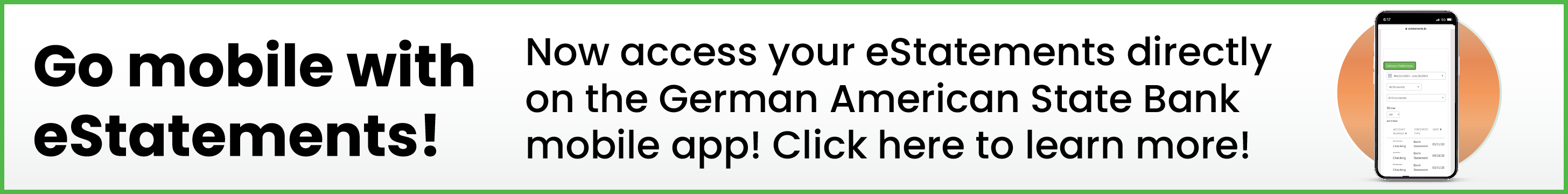Mobile Banking
We know how busy life can get and the last thing you want on your to do list is to make one more stop, at the bank. Our mobile banking app is designed to make your life easier! From mobile deposits to bill pay, you can conduct all of your banking needs in the palm of your hand. So sit back, take a breather, and let our app do the work for you.
Mobile App Services
- Manage accounts from your smartphone 24/7
- View account balance in real time
- Review recent transactions
- Make Mobile Deposits (see below for details)
- Make internal transfers between your accounts with GASB
- Make external transfers between enrolled deposit accounts at other Financial Institutions
- Bill Pay
- Pay loans
- Find the nearest German American State Bank branch
- Find the nearest ATM
- Keeps your information safe and secure
To use Mobile Banking you must first be enrolled in Online Banking. If you’re currently not enrolled you can sign up here (we suggest using a computer to enroll as the enrollment steps are difficult to follow on a mobile device).
Once you are enrolled in Online Banking and have established a username and password:
- You may download our Mobile App (see the links below)
- Use the same login credentials to login to Mobile Banking as you did for Online Banking
- Once you are logged into the app you will be asked to create a 4 digit PIN to make logging into the app easier in the future
We now offer Mobile Deposit via our app! To enroll in our Mobile Deposit service:
- Login to Mobile Banking
- Click on the Deposit Check icon located on the main page
- Select which account(s) you would like to enroll to accept mobile deposits
- Once submitted, your account will be approved or denied within 2 business days
After your account has been approved, you may begin using this service. To deposit a check:
- Endorse the back of the check with your signature,“For Mobile Deposit Only”, and your deposit account number in the designated endorsement area
- Select the Deposit Check Icon
- Follow the instructions; you will be asked to enter the dollar amount, and to take a picture of the front and back of the check
- Once you submit the deposit, funds will be available within 2 business days. If there are any issues we will contact you
- We suggest keeping your check for 30 days
Don’t have a smart phone? No problem! You can still access your account information 24/7 using our Voice Banking service.
To Enroll
- Call 1-800-822-4225
- Select what type of information you are needing (see prompts below)
- Enter your account number
- Press * to create a PIN and enroll
- You will be asked to provide your social security number and zip code
- Once your information is validated, you will be asked to create a 6 to 8 digit PIN to make logging into Voice Banking in the future easier
Voice Banking Prompts
- To access voice banking call 1-800-822-4225 and follow the prompts
- #1 Account Balance
- #2 Account History
- #3 Transfer Funds or Make a Payment
- #4 Report a Lost or Stolen Debit Card
- #5 Reorder Checks
- #6 Bank Information
- #7 Change your PIN
To pay a person you must first login to Mobile Banking
- Go to Payments
- At the top of the list of payees, click on the “Payees +” to add a payee
- On the next screen fill in the required information. You will need the name, email address and phone number of the person you are wanting to add as a payee. You will also need to create a “shared keyword” enter it here and tell the payee what that keyword is. Once completed click “submit”.
- Once you click submit, the payee will receive an email within minutes from GASB with a link to follow to complete the process. The payee will be asked to click on the link and enter the required information. They will need to know their routing and account number.
- Once the payee completes this step, you will receive an email that states the payee is active and you can begin to send them payments.
- Once a payment is submitted, the payee will see it deposited into their account within one business day.
*Data rates may apply. Check your mobile carrier for details.
*Our app is compatible with Android OS 4.1 and Apple iOS 9 or newer.
*GASB sets limits on Mobile Deposits including an amount limit for individual items and the total amount of deposits made during a certain period of time. Additional terms and conditions apply. See bank for details.